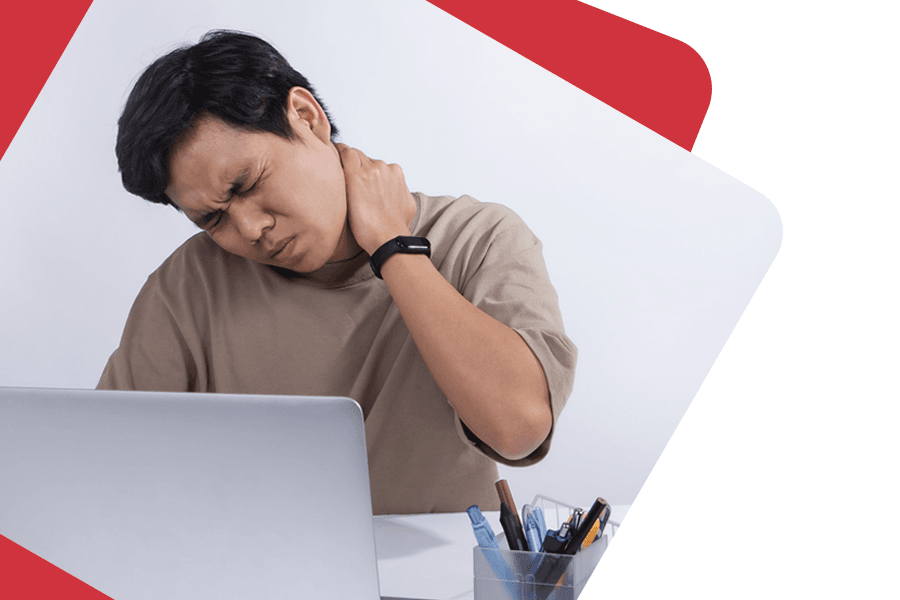27 October 2021
Tips to Prevent Conference Call Fatigue
The pandemic-stricken world saw unprecedented growth in video conferencing apps. In 2020, Zoom was estimated to have over 470,000 business customers and experienced a 317% growth after the previous year. Aside from Zoom, other video conferencing apps also witnessed a spiking 535% traffic increase, according to Digital in The Round. As of today, more than three-quarters of all employees around the world use conference call apps for meetings. But despite such positive growth, workers around the world experience fatigue caused by conference calls.
The Fatigue
Conference call fatigue can happen to everyone, even to the CEO of conference call apps (remember when Eric Yuan said he experienced Zoom fatigue back in May 2021?). According to a Stanford study, 1 out of 20 men experience a high amount of fatigue after conference calls. The number is even higher among females, as fatigue is reported by 1 out of 10 women. If left unaddressed, conference call fatigue can lead to lower level of focus, lower productivity, irritability, and actual health problems such as headaches.
The Causes
In a study by experts on possible triggers for conference call fatigues, there are four possible causes of conference call fatigue. First of all, it may be caused by the high amount of time we spend engaging in eye contact. The study also suggests that looking at yourself constantly can make you more critical of yourself, which is tiresome. Also, if real-life meetings involve some degrees of mobility (which supports cognitive functions), conference calls make us stay put. Furthermore, video chats give us so much cognitive load to process at the same time.
The Solutions
If you’re experiencing conference call fatigue, you’re not alone. Here are some ways that you can do to prevent or potential fatigue that may be caused by virtual meetings.
• Turn the Cameras Off. As managers, you might want to permit your team members to attend the meeting without requiring them to be present on camera. Experts from the University of Arizona explained that conference calls can make people feel under surveillance, and psychologically, it may get exhausting. Turning off cameras during meetings might sound counterintuitive, but it was actually found to boost focus and productivity. If blocking cameras is impossible, at least try to limit the amount of time where videos are on during meetings.
• Record the Meeting. Let’s face it. Sometimes not everyone who attends a meeting has to actually be there. If that’s the case, managers might want to consider recording the meeting for people who do not need to participate. Having to attend hours of meetings without the urgency of participating can be exhausting, so the option of watching a recorded meeting can bring a sense of relief to everyone. If possible, someone can just take notes on the key points of the meeting before distributing it as a handout for everyone.
• Have Meetings with Smaller Groups. If attending a meeting without participating can be tiresome, studies have found that meetings with smaller groups can encourage participation, reducing the amount of possible fatigue. Meetings involving smaller groups also tend to yield better productivity. Alternatively, in cases where the meeting has to involve large groups of people, you can organize the meeting so that it has a session where smaller groups can have a discussion. Zoom’s breakout rooms, for instance, is a super useful feature that can facilitate such models.
• Take A Break. Sometimes it’s easy to get lost in a discussion, especially when ideas and disagreements (or lack thereof) are conveyed in such a passionate manner. However, in a conference call situation, don’t forget to take a break. A five-minute break can mean a lot to meeting participants. Even a 20-second break can help the eyes to rest and adjust, according to optometrists. Nobody can withstand hours of meeting without a single break in real life, let alone in a conference call setting.
Is this information helpful?